This topic will tell you about "How to download flash game with Internet Download Manager?".
Before following the step below, you must have Internet Download Manager or download it in
1. Open an URL where the game you wanna download such as http://www.mochigames.com/game/polymorph-arrow-trainer/
2.Wait until the Page loaded then choose one from step 3 or step 4 below.
3a.Right click the page and click View Page Source.
3b.Click F3 and enter ".swf".
3c.Copy the link that lasted with ".swf" and skip to step 5 if done.
4a.Click the icon beside the URL bar and click more information
4b.Click media and click Type.
4c.Copy the link that connected with the game that wanna you download and with type embed
5.Open Internet Download Manager.
6.Click Add URL, paste the link then click OK.
7.Choose the location that will be the location for the flash game then click download.
8.After download finish, open the flash game that with SWF file.
9.Your download game quality will be higher then you play in browser!
Source : http://tips-cheat-info.blogspot.com/
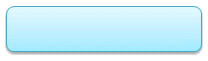
Tidak ada komentar:
Posting Komentar